DNA chipped mods can now use Session mode (Autofire)
Hey guys.
Evolv, the company that makes the DNA chip for mods… has just added Session Mode (Autofire) to their Escribe software.
Session Mode / Autofire, is, of course, when the mod keeps firing with 1 touch of the button, or in some cases, two or more touches.
Arcitic Fox has always been pretty much the only firmware that has supported Autofire (DNA calls it Session Mode), until now.
Escribe is the software used to customize DNA-equipped mods.
Here are the Escribe downloads that include this feature:
Beta Session Mode (Autofire) Downloads for Windows
For the US version, this: https://downloads.evolvapor.com/SetupEScribe2_SP57_INT.exe
For the International Version, this: https://downloads.evolvapor.com/SetupEScribe2_SP57_INT.exe
Session Mode (Autofire) Downloads for Mac:
US version: https://downloads.evolvapor.com/SetupEScribe2_SP57_US.pkg
International version: https://downloads.evolvapor.com/SetupEScribe2_SP57_INT.pkg
For linux, check the Beta Thread here: https://forum.evolvapor.com/topic/69197-linux-escribe-suite-beta-thread/
This firmware adds a “Session Mode”.
In Session Mode, the Fire button turns firing on and off, instead of continuing while the button is held.
Session Mode works compatibly with all other functions of the device.
You can activate it on a profile using EScribe Suite, or it can be added to a theme using Atomizer -> Session Mode -> Enable and Atomizer -> Session Mode -> Time. I expect new themes will add support for this, especially since it will be supported on all Color devices. (To activate in Current Profile just Check the Session Box and supply Max Time)
Here’s a screenshot of Escribe software showing where the Session Mode is located:
I’ve found that the Autofire didn’t work until I clicked the ‘update now’ notification for 1.1 INT sp55.1 to the mod.
I am using the International version of Escribe, so your notification may be different.
Confirmed Working on DNA 75C/100C/250C.
To see how to set a TCR value for your DNA mod with Escribe, click here.
To operate Session Mode, just click once, and it will start firing until the time you specified runs out, or u click again.
So folks, if you didn’t get a DNA because it didn’t have autofire, or you have a DNA…this is WELCOME NEWS for us DT enthusiasts !
.
.
Share:


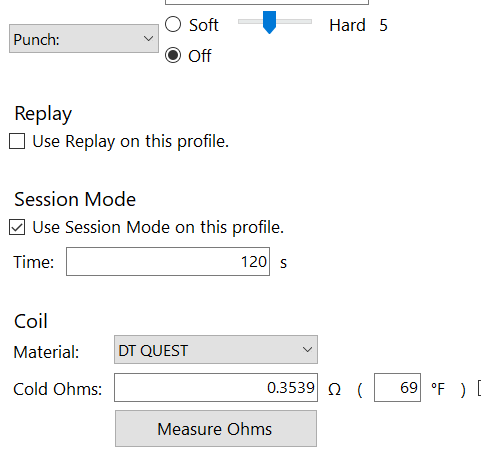



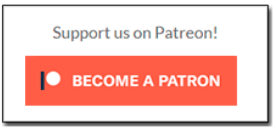
Hello quick question what notification, I still can’t you session mode and I’ve followed all your recommendations any ideas on what I’m doing wrong. Thanks for all your time and effort!
Uh.
Session mode is enabled on whichever mode you select, meaning, if you put it on ‘SS 316’ for example, then that mode will have it.
To activate it, you simply click ONCE and the mod will begin heating.
Click again to stop it.
I’m not sure what else could be your issue, look over my instructions again and make sure you’ve checked the box, saved it, uploaded it to your mod.
Be sure to use the mode that you enabled session on, it won’t work on every mode, only the modes you select with the check box.
Otherwise, I can’t tell from here what is going on. Make sure you have the latest version of Escribe.
You can contact me at [email protected] and include screenshots of your Escribe settings and we can figure it out.
Hi. Im trying to get my DNA100c to display the live temperature in session mode. I read in your other post that you need a them that has allows live temp display. I’ve tried numerous themes but can’t get it to work. Maybe you can link me to one? Thanks!
Sure ! I like this one :
https://thevapor.ninja/dna-theme/
Also look at my tip on how to get it to display on this page: https://thevapor.ninja/using-tcr-on-your-dna-mod/
Got it to work! Thanks a lot!
Right on !!!